GitLive 8.0 includes a new cherry picking feature, which allows you to seamlessly share code with your teammates. There are also a number of additional updates to this version that we hope you will find useful:
- Cursor position indicators while collaborating - Keep track of your teammate’s caret when editing together with cursor position indicators in the gutter.
- Support for following when using the debugger - The real time editing feature, cursor following, now works when using your IDEs debugging functionality.
- Support for installation-free Github integration on JetBrains IDEs - With any JetBrains IDE, you can now use GitLive without having to install the app on your GitHub organisation.
Cherry Picking
Live diffs allow easy access to your teammates local changes relative to the remote state and were included as part of the 1.5 release of GitLive. To seamlessly apply your teammate changes to your own file, GitLive introduces Cherry Picking.
Click on your teammate’s working copy and select the Cherry Pick option. Once you accept the changes, you will have your teammate’s changes in your local copy.
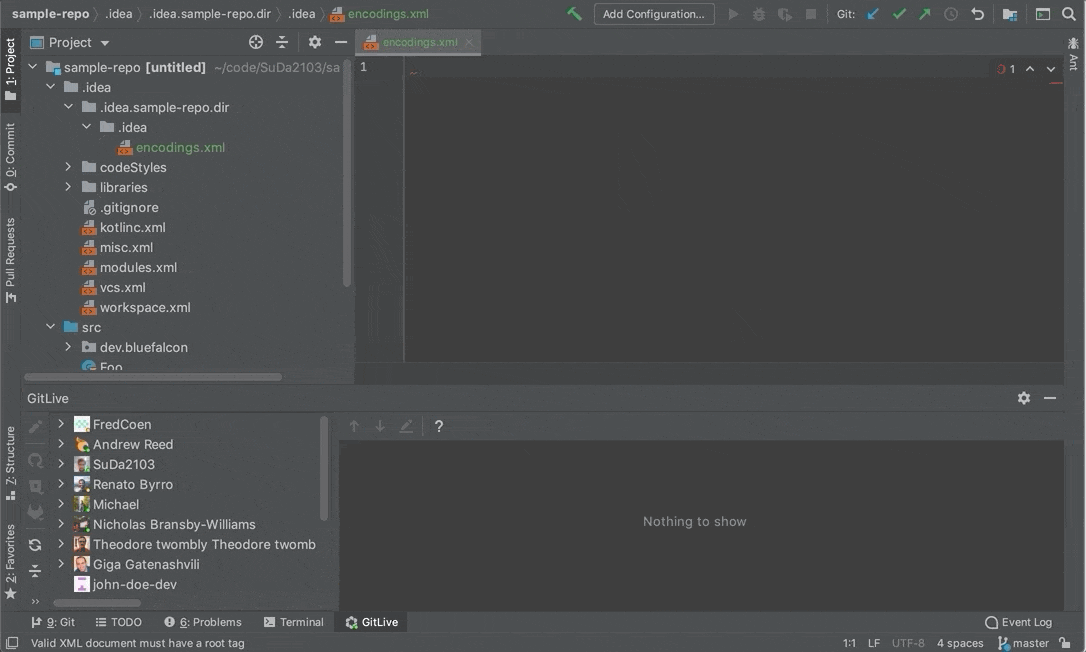
Cursor position indicators while collaborating
Since launching real-time editing in the 6.0 release of GitLive, we’ve received valuable feedback on how to improve the experience of real-time collaboration further. This is why we have introduced cursor position indicators in the gutter allowing you to conveniently track your teammates position in the file relative to yours. This comes in handy when working together in large files.
| JetBrains | VS Code |
|---|---|
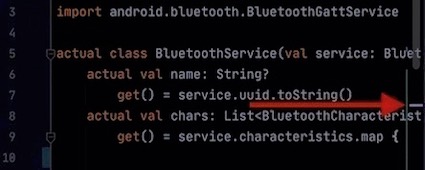
|
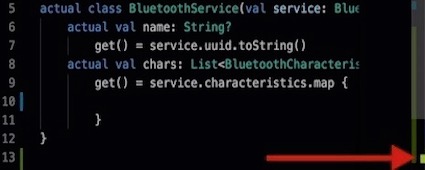
|
Support for the debugger while editing together
GitLive’s real time editing feature, which allows you to follow a teammate’s cursor as they make changes, is now available while using the debugger. Hitting a breakpoint or selecting a different frame in the call stack will now cause followers to jump to the same line. Breakpoints in your code don’t have to lead to breakdowns in communication!
| JetBrains |
|---|
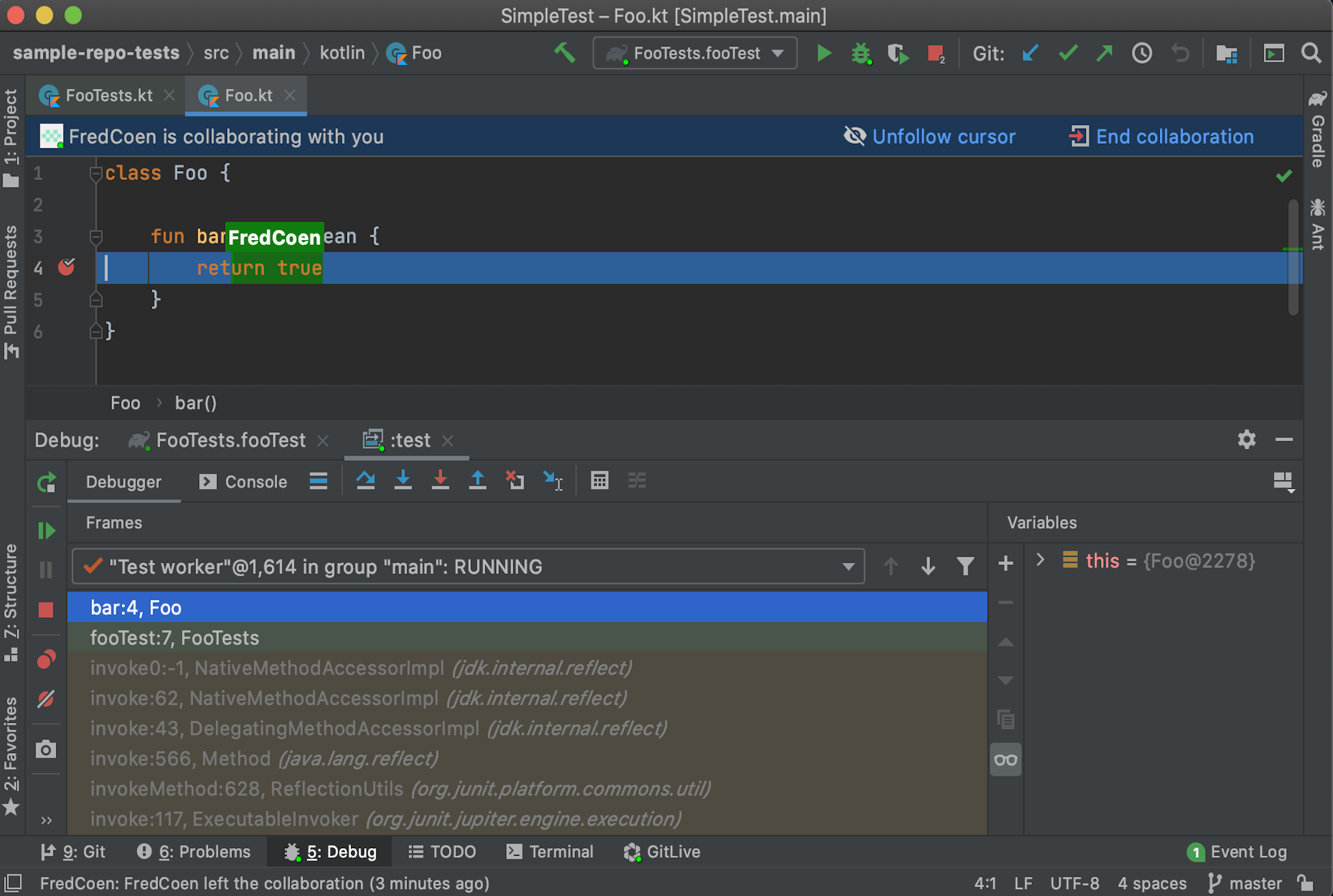 |
| VS Code |
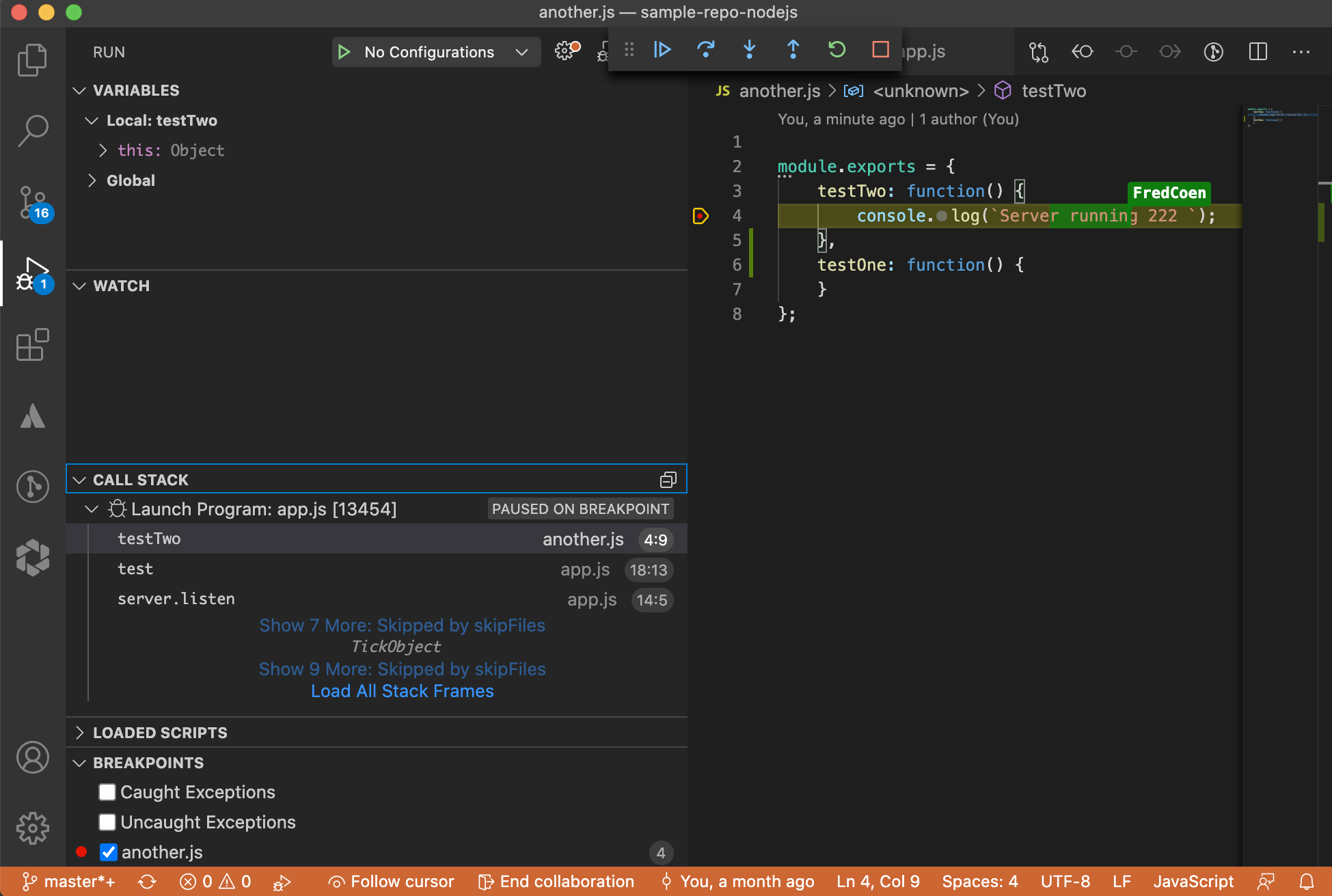 |
Support for installation-free GitHub integration on JetBrains IDEs
Good news for Github users: You can now use GitLive in any Jetbrains IDE without having to install the GitLive App on your GitHub organisation. To do this, make sure your GitHub account is set up correctly in your IDE under Settings -> Version Control -> GitHub. After that, all you have to do is open a new or existing repository, sign in to GitLive and you should see the window below appear. Since installing an app on an organisation often requires checks and approvals, this gives you a way to skip these steps and get started with GitLive straight away!
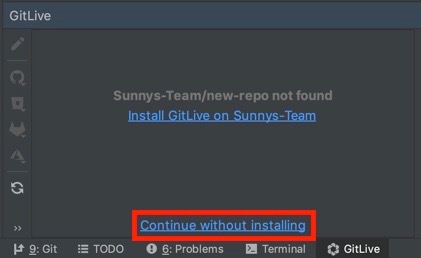
NOTE: As this is a major version update make sure your whole team upgrades, all team members need to use the same major version of the plugin otherwise you may find some features that do not work correctly.
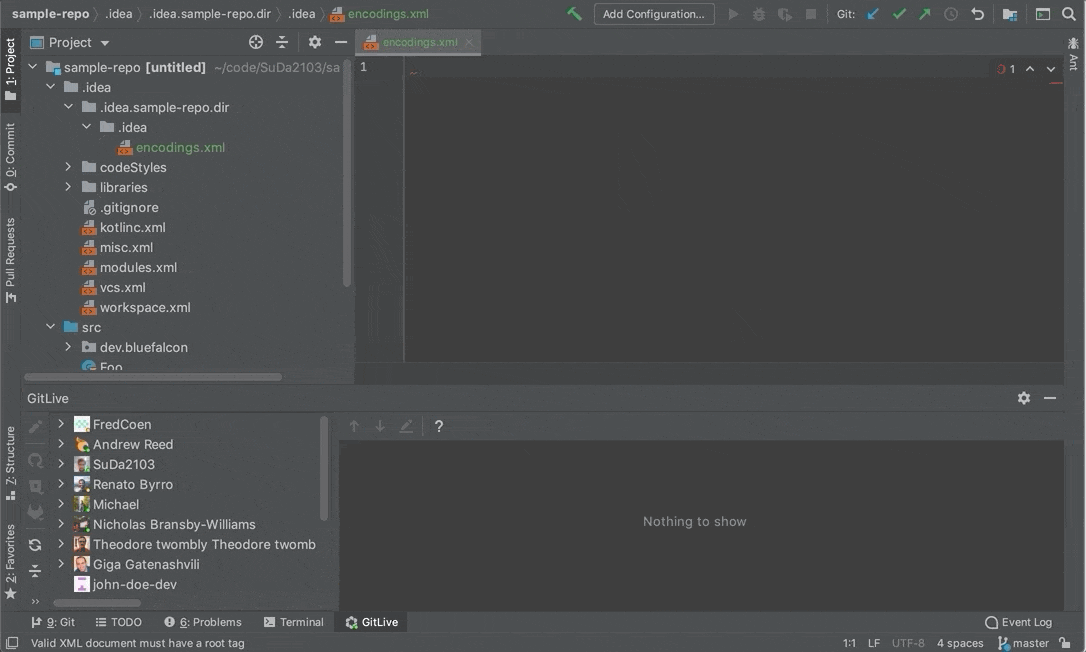
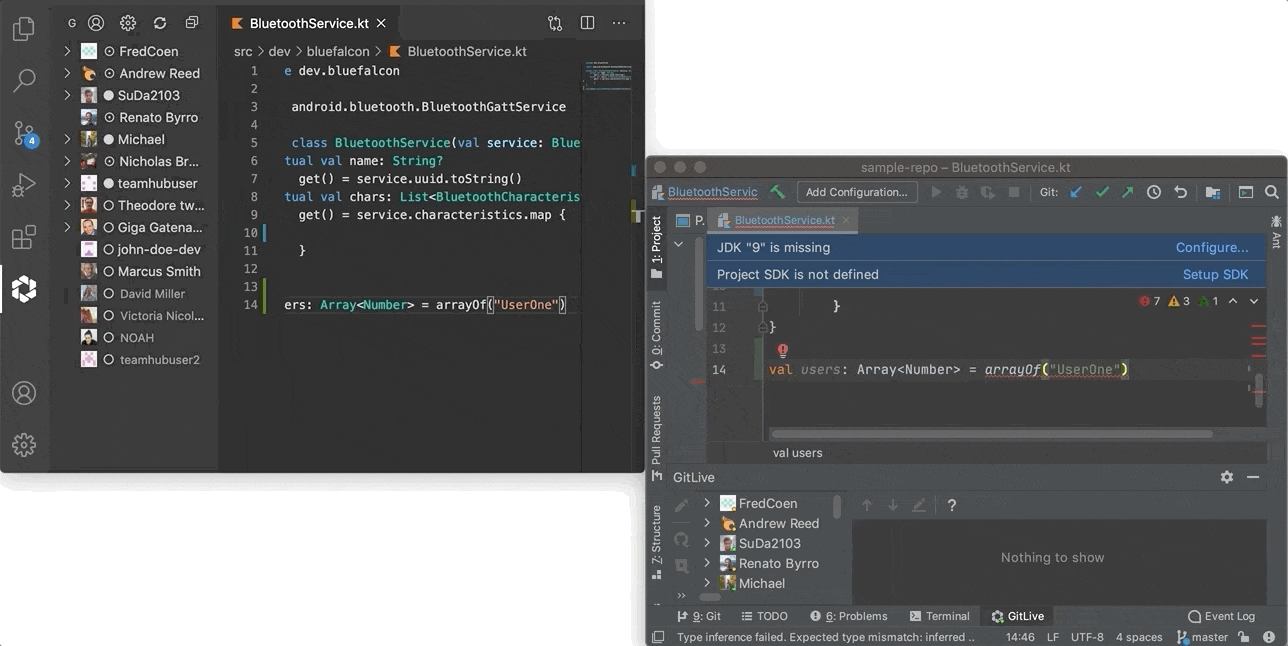

Comments