We are happy to announce that GitLive’s Early Access Program is now available in VS Code 🎉
Our Early Access Program aims to involve our users in shaping the future of GitLive. By joining the EAP you can test our latest features before the major release. Your feedback will help us address issues and make sure that an updated version of the app will meet your expectations before we release it to all users.
The EAP starts with version 15.0.0, flagged in VS Code marketplace as a Pre-Release Version. As this is a major release, all team members need to install it to ensure that all features work correctly. GitLive’s EAP is also available via the EAP channel in the JetBrains marketplace - read more in this blog post.
What’s new in GitLive 15.0.0 EAP?
The latest version of GitLive shows changes from all branches in the team tree and via the change markers in the gutter of the editor (previously only the changes from each user’s current branch were shown). With this huge increase in visibility, we’ve also introduced powerful new filters to make it easier to find the users, issues, branches and changes you are interested in.
- See all work in progress in a single view. The team tree now shows every branch ahead of the repository’s default branch as well as unpushed changes from teammates’ local working copies.
- Enhanced tree view filters. New view filters in the team tree allow you to filter users (online or offline), branches/issues (todo, in progress, stale) and changes (pushed or unpushed).
- Get notified of merge conflicts across all branches. The change indicators in the gutter of the editor now show changes from all branches as well as unpushed changes from teammates’ local working copies.
- New gutter indicator filters. You can now filter the change indicators shown in the gutter of your editor by change status (pushed, unpushed, non-conflicting, stale).
How to join the EAP in VS Code
GitLive’s EAP version is available in the VS Code marketplace and marked as a pre-release version. If you already have GitLives’s stable version installed, you can update it in the extension’s marektplace. Go to Extensions > GitLive and choose Switch to Pre-Release Version. You can easily go back to the stable version by clicking Switch to Release Version in the extension’s marketplace page.
| Switch to Pre-Release Version | Switch to Release Version |
|---|---|
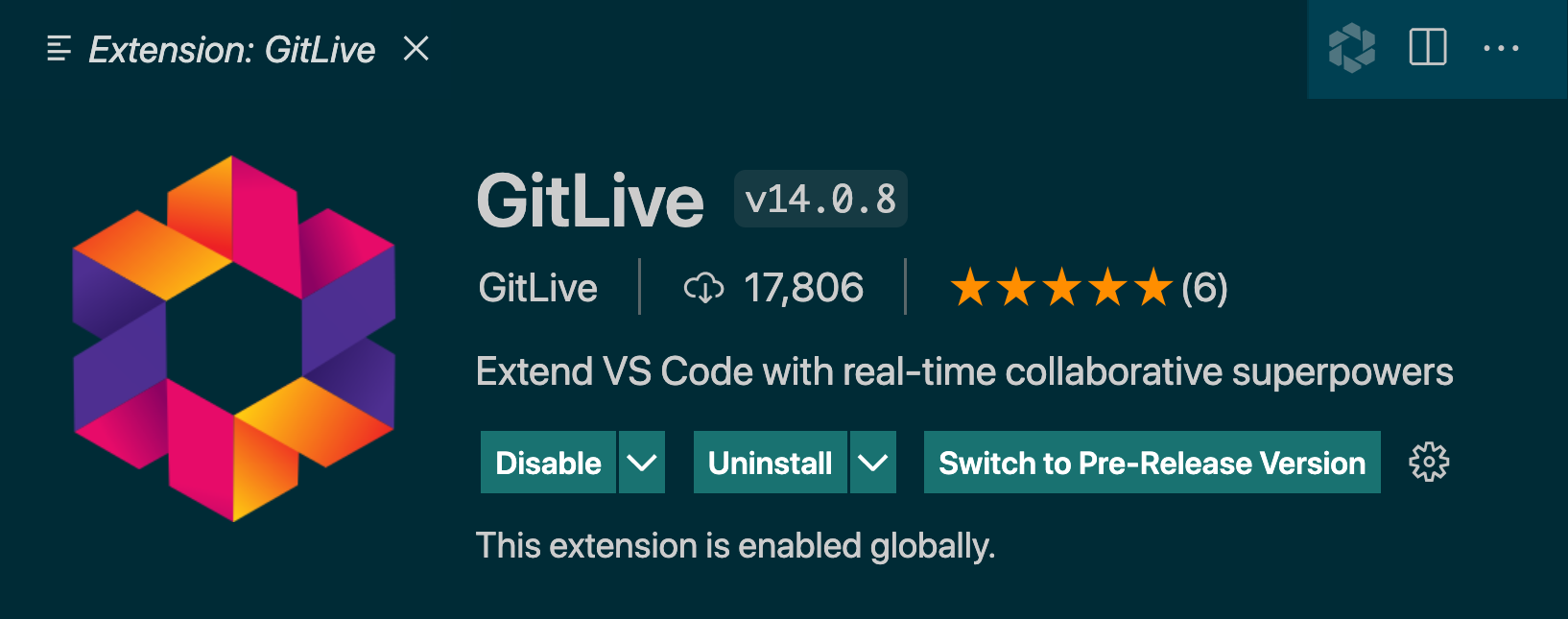
|
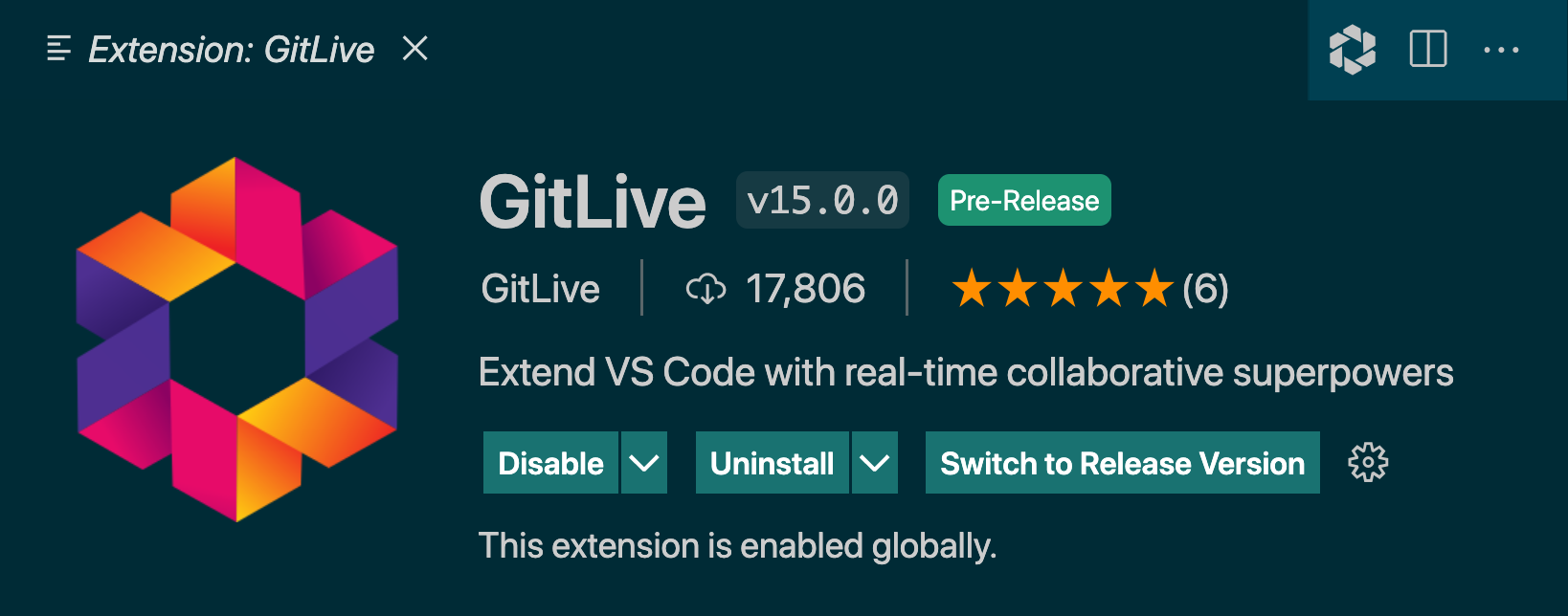
|
If you don’t have GitLive installed yet, you can find it in the VS Code marketplace. You will get an option to choose either the stable or the pre-release version. You can easily change the version you’re using in the extension’s marketplace page.
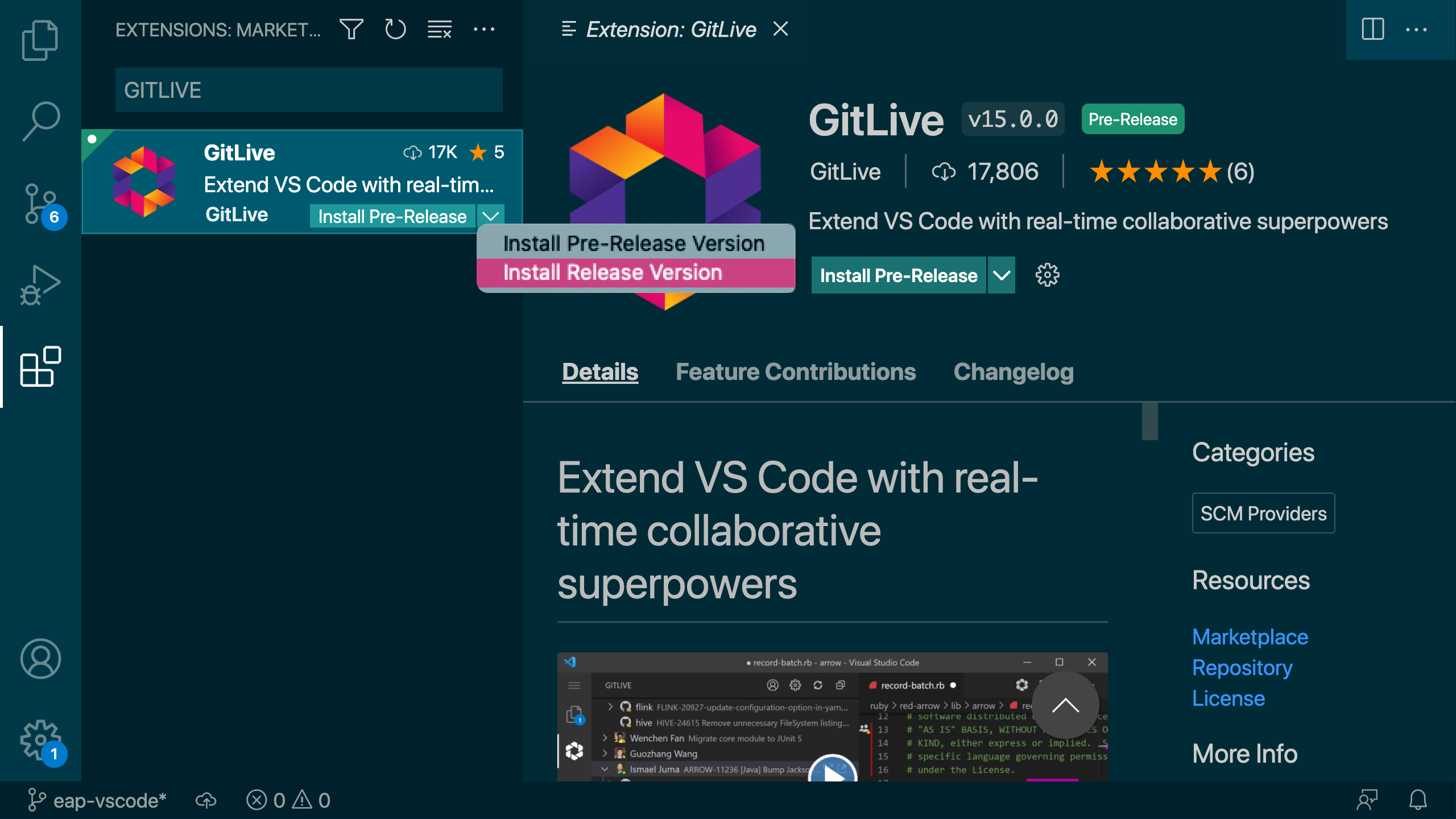
Sharing your feedback with us
For suggestions, improvements and general feedback, you can open a new issue on our GitHub repository.
For bugs and unexpected behavior, it’s best to send an error report directly from VS Code. Navigate to Command Palette ( ⌘ ⇧P) > Report Issue to GitLive. Next, describe the issue and click Enter to submit.
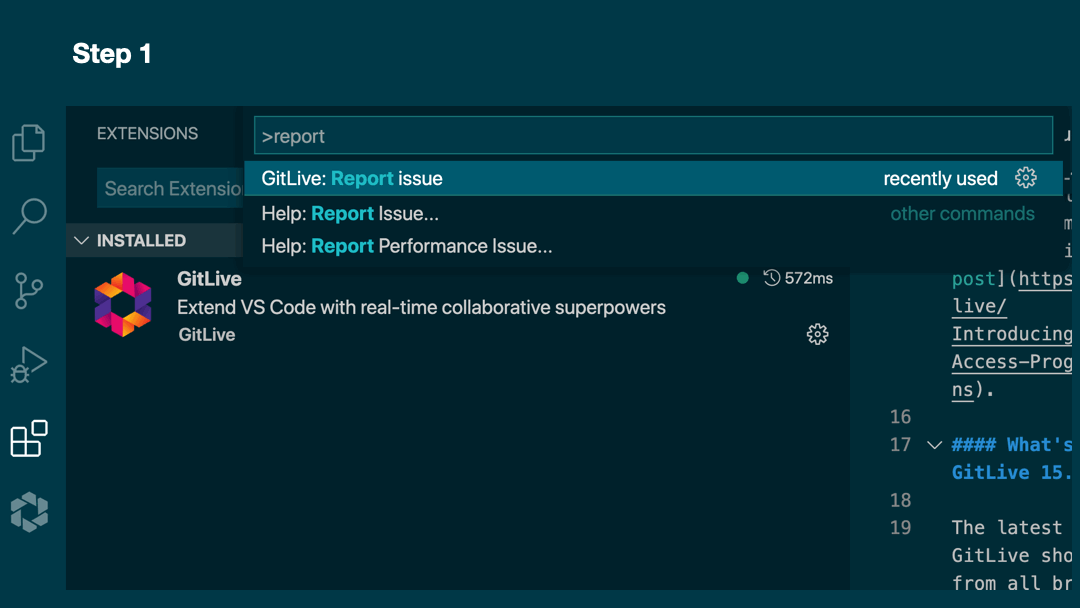
You can now go ahead and install GitLive’s pre-release version from the VS Code marketplace. Happy developing!
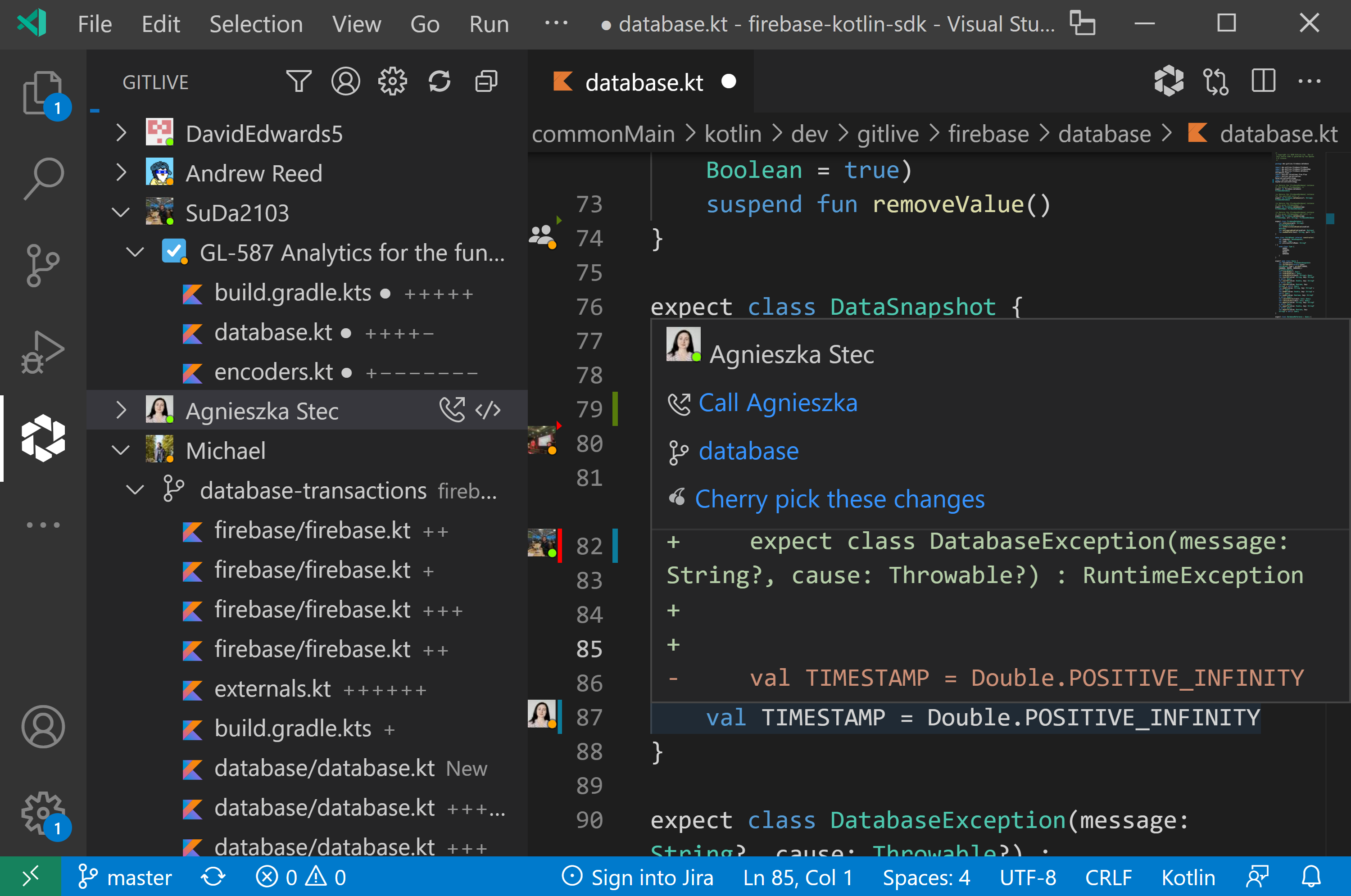
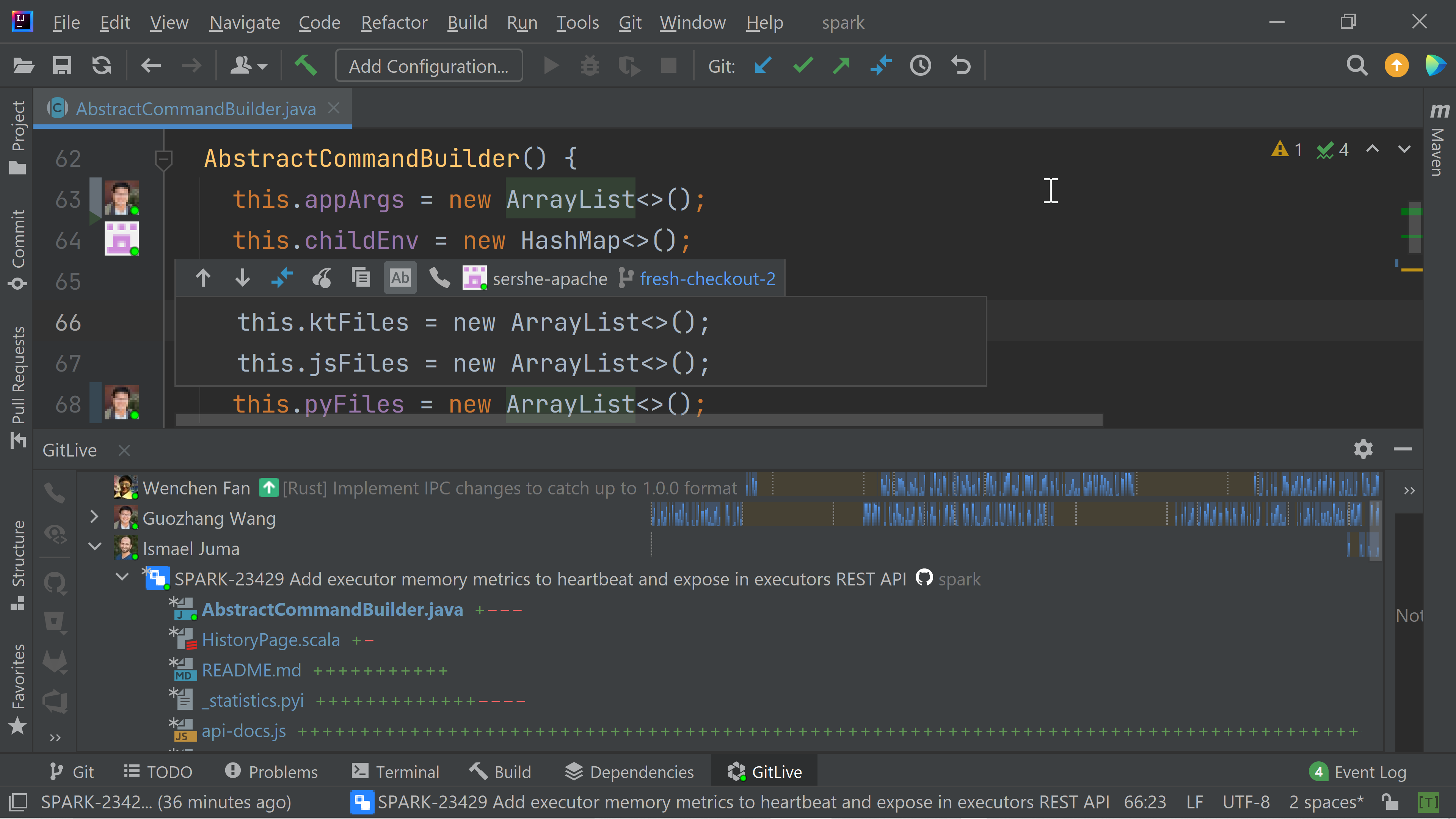
Comments