GitLive 12.1 has landed and includes a number of updates that we hope you will find useful as well as plenty of bugfixes. Here are the new features and noteworthy improvements:
- Codeshare on files not in Git - handy for pair programming sessions where you need to delve into external libraries.
- Connect an issue to an existing branch - Manually created a branch for the issue you are working on? You can now connect an issue to an existing branch.
- Busy status whilst on a call - Other members of your team will now show as busy in the GitLive tab when on a call.
Codeshare on files not in Git
Previously we only supported codesharing of files that were under source control, meaning if you opened a file that was not from your repository whilst codesharing the same file would not open for the other participants of the call, instead they would see a message which said “X is working on a file you don’t share”.
This has changed in our latest release so now files in the same directory but not under source control (such as files ignored in Git) and even files from outside the directory (such as external libraries’ source files) will open for the other participants of the call during codeshare.
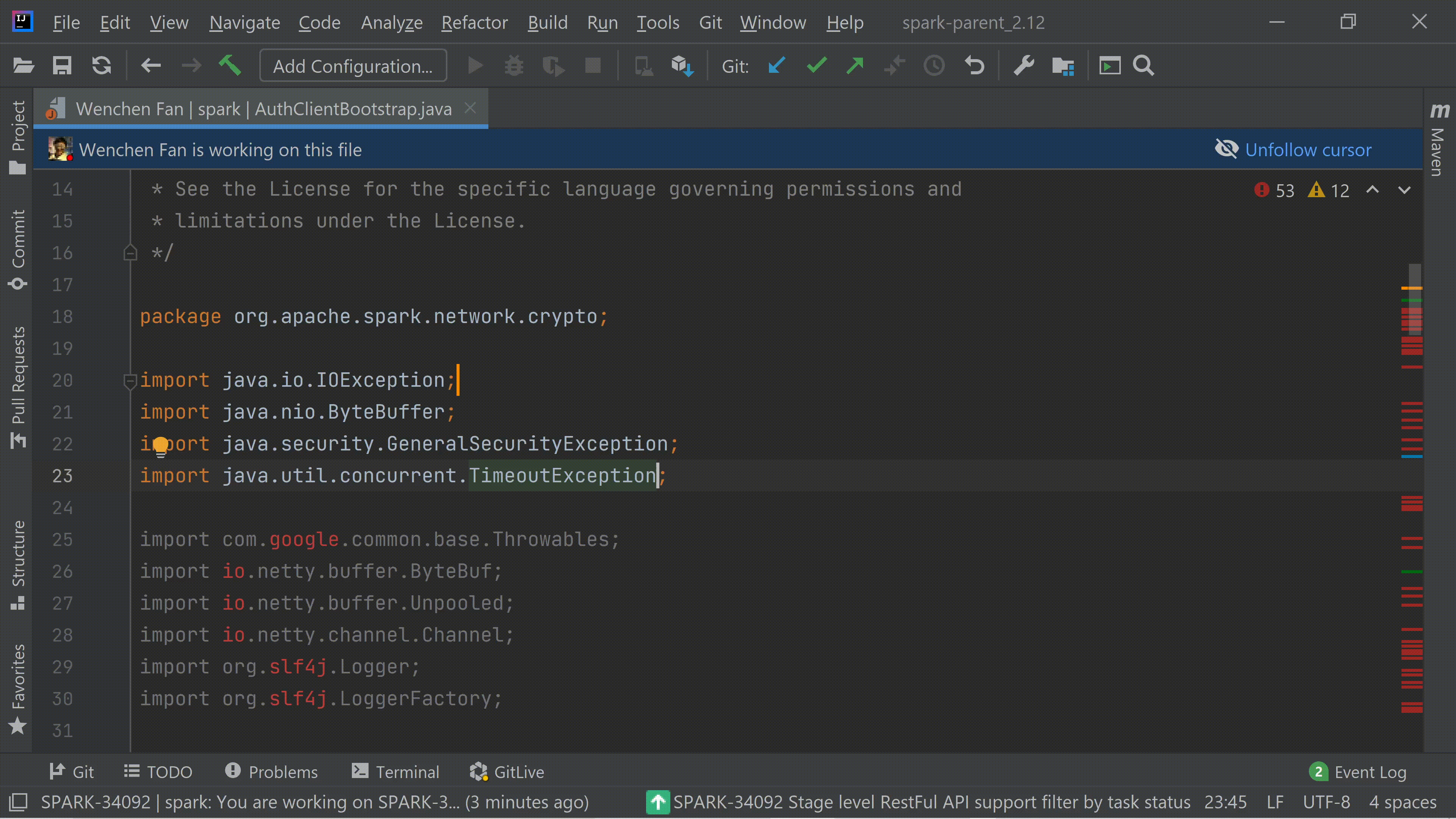
Connect an issue to an existing branch
GitLive automatically creates an appropriately named branch for a new issue when you select an issue to work on but sometimes you might have already created a branch for your issue manually. Now when on a branch (other than your main or master branch), which is not yet connected to an issue, GitLive will prompt you to connect an issue.
You can select from the issues already assigned to your on your issue tracker, assign an existing issue to yourself or create a new issue for the branch. You also have the option to ignore that particular branch, in which case, you won’t be prompted to connect the branch to an issue again.
| VS Code | JetBrains |
|---|---|
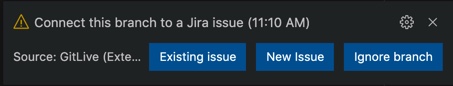
|
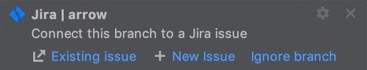
|
Busy status whilst on a call
Since launching Video Calling Inside your IDE, we’ve been hard at work polishing the user experience. There has been a number of improvements in the recent weeks, including:
- Improved screen-share quality
- Ability to show/hide your own video preview
- Saving your last used camera/microphone
- Switching audio output between speakers/headphones
And with 12.1, in addition to the standard green (online) or orange (away) dot beside a user’s avatar in the GitLive tab, we have added a busy (red) status. During a call, the status indicator for both participants will turn red and you won’t be able to call either teammate until their call is complete.
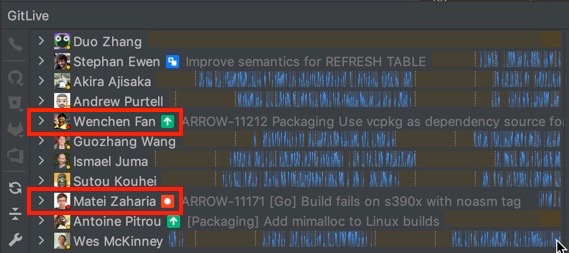
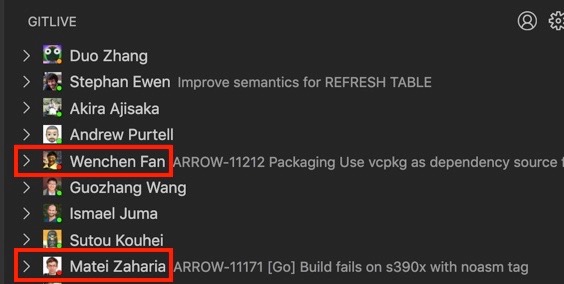


Comments