Right clicking on a file in the Team Window now opens a context menu with handy actions including opening a live diff view.
The live diff view is super useful way to compare a teammate’s current version of a file with the latest version that exists on the remote. Just like the live file view the diff updates in real-time as your teammates is typing.
You can find out more about the live file view in our previous blog post.
In addition to the live diff view the context menu contains other actions depending on the selection:
| Selection | Available actions |
|---|---|
| Team mate | Open profile on GitHub |
| Working copy |
Open branch on GitHub Compare to default branch on GitHub Open pull request on GitHub |
| File change |
Show Diff Open file on GitHub |
Just right click on the relevant item to display the context menu.
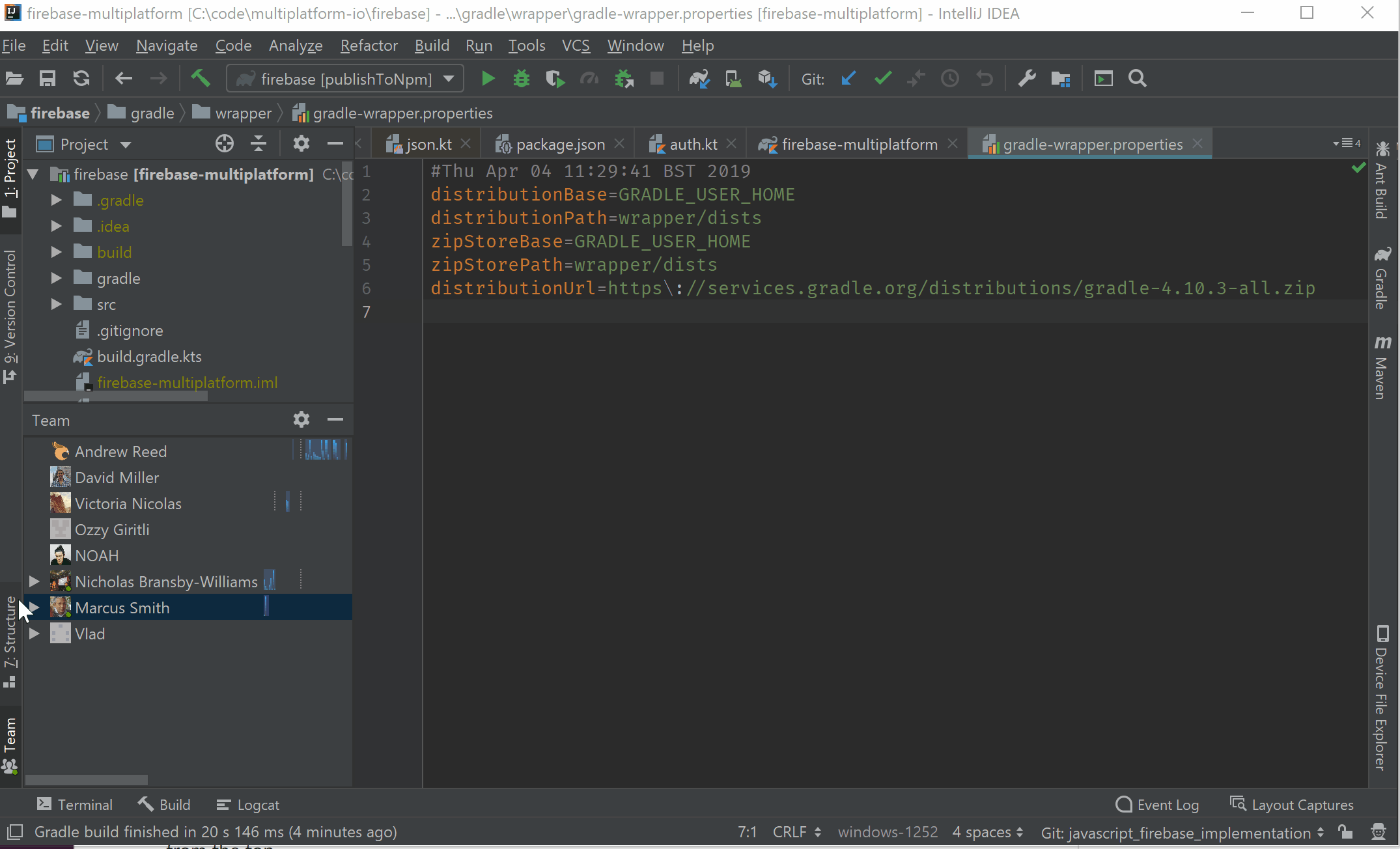
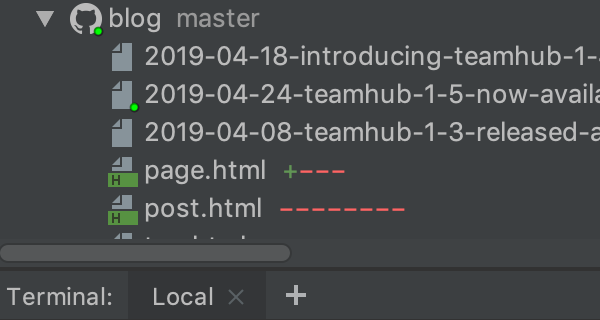
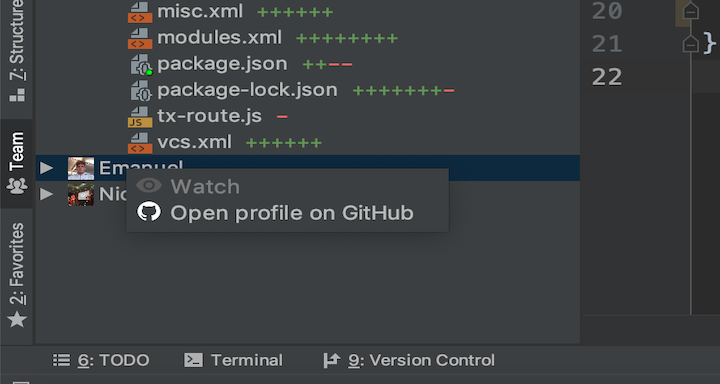
Comments