Today we welcome GitLab.com to the list of supported repository services, working in much the same way as our GitHub and Bitbucket integrations.
Installation process
During the installation process you will be asked if you want to install TeamHub on your personal account or a group that you administrate. Find out more about the permissions we request on your GitLab account and how we use them on the GitLab security page.
Once installed, your team members will be visible in your IDE for projects from the GitLab account you selected during the installation process. The first time you or your team members open a GitLab project in your IDE you will be asked to sign in with GitLab:
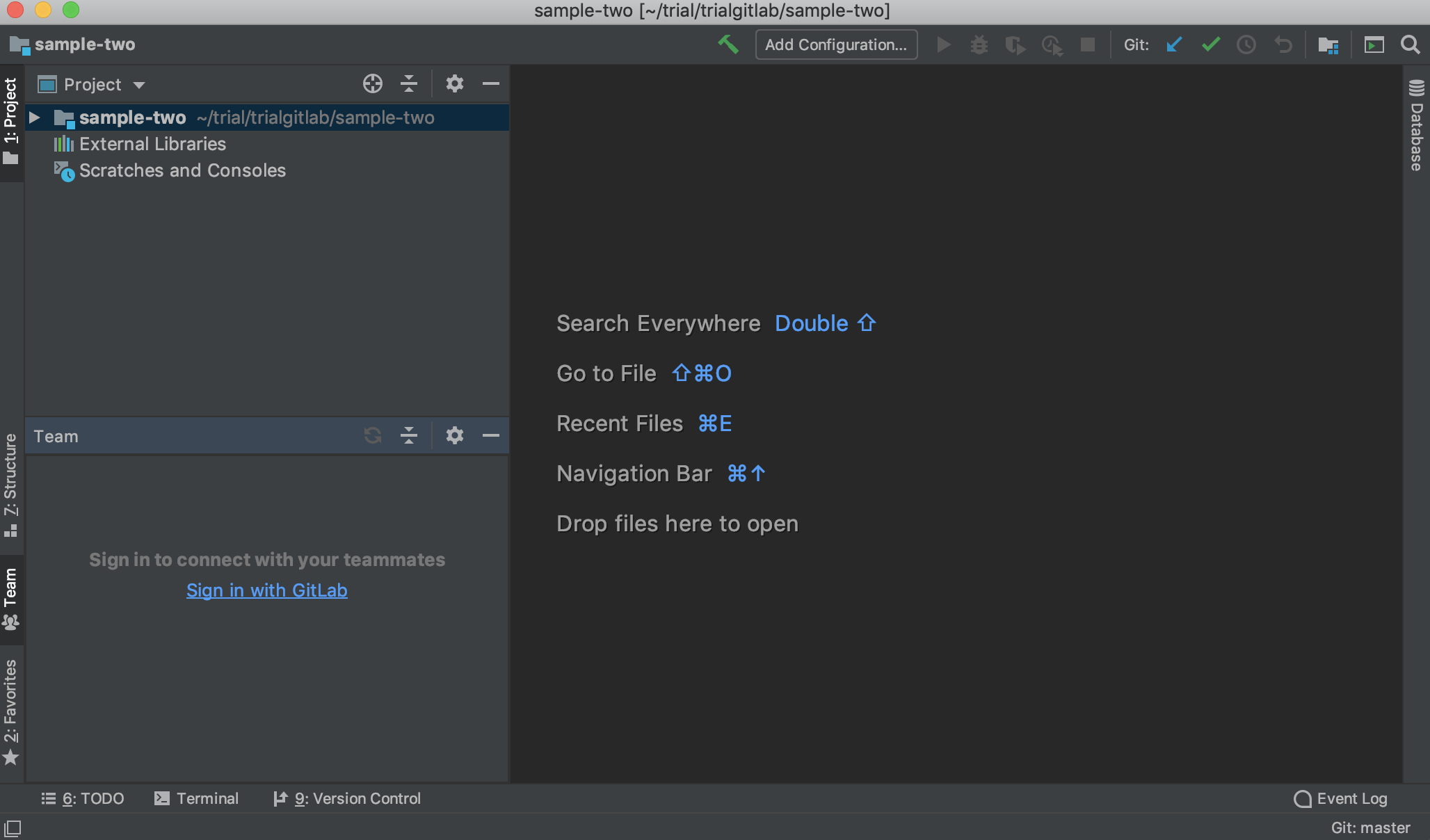
Once you have signed in you are set to go! Start using TeamHub to improve your collaborative workflow on your GitLab projects.
If you open a repository from a GitLab account that has not yet had the TeamHub GitLab app installed you will be asked to install it:
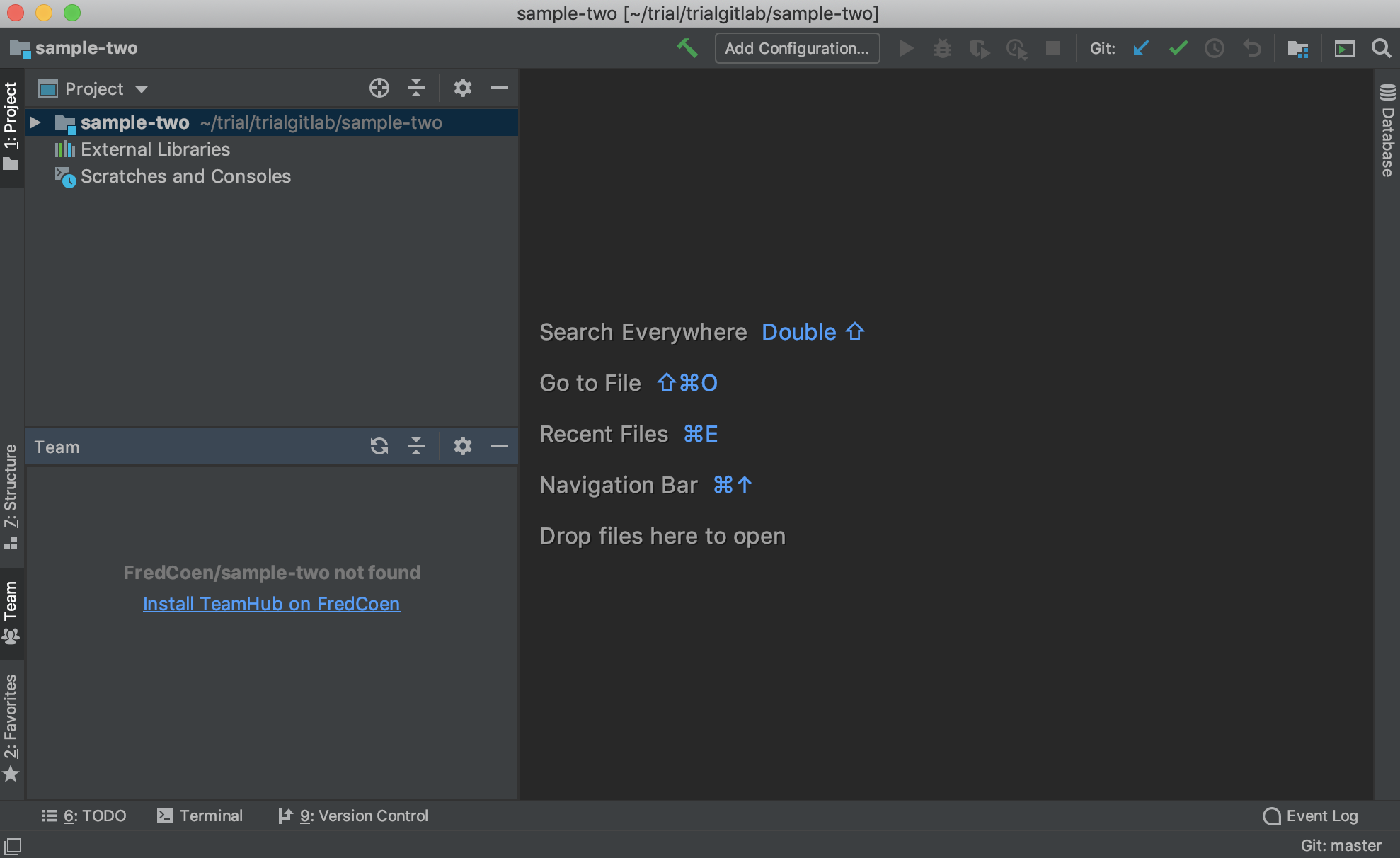
Using GitHub, Bitbucket and GitLab simultaneously
Does your team host repositories across multiple services? No problem! TeamHub allows you to be signed in with a GitHub, Bitbucket and GitLab account simultaneously.
Just open the repository from the hosting service you want to sign in with in your IDE and TeamHub will ask you to sign in if you have not done so previously. Signing in with a new service will associate your existing TeamHub account with both services.
NOTE: As this is a major version update make sure your whole team upgrades, all team members need to use the same major version of the plugin otherwise you may find some features do not work correctly.
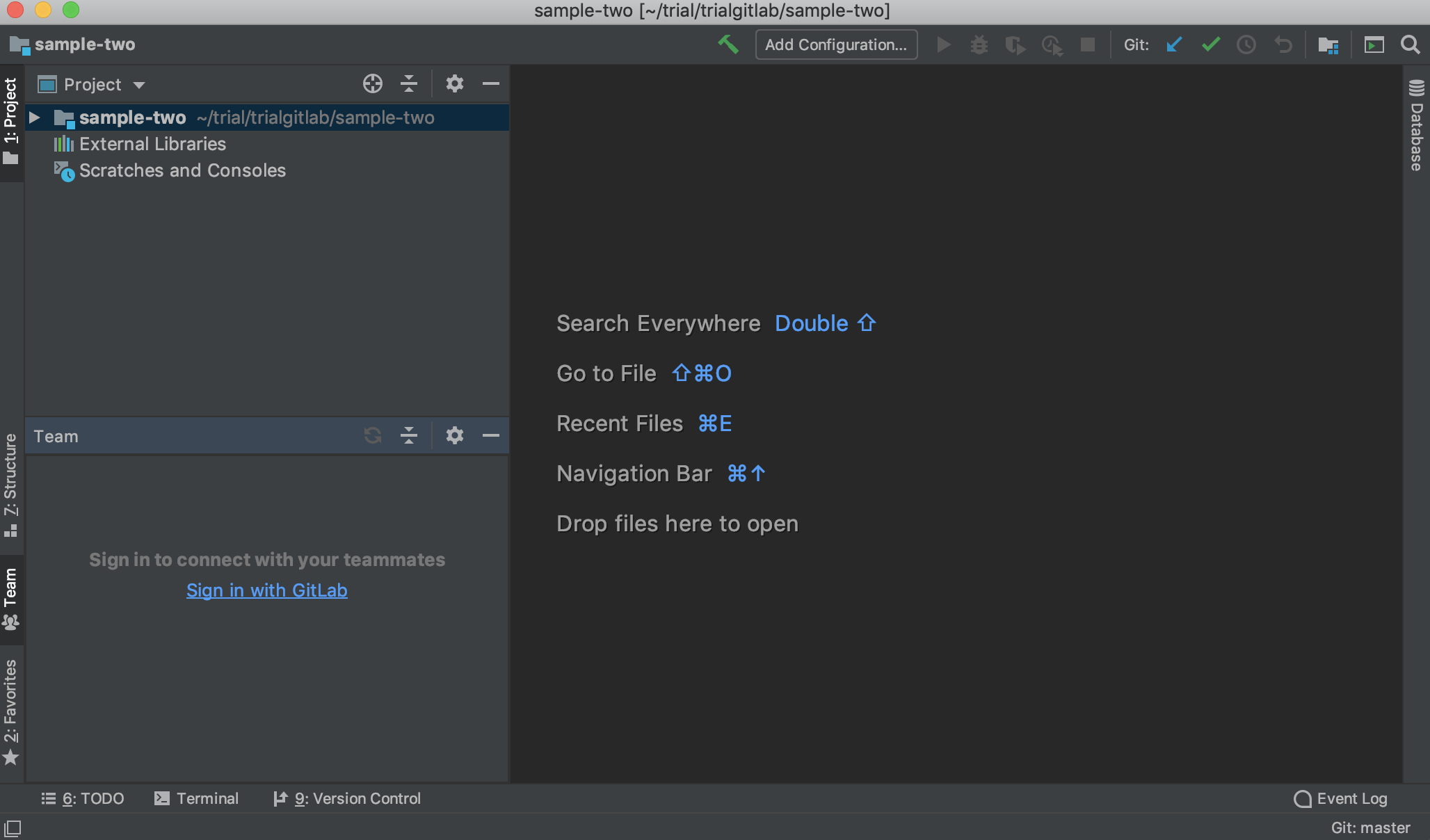
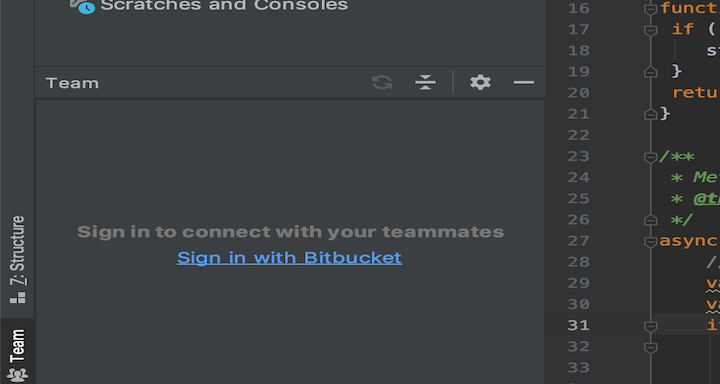
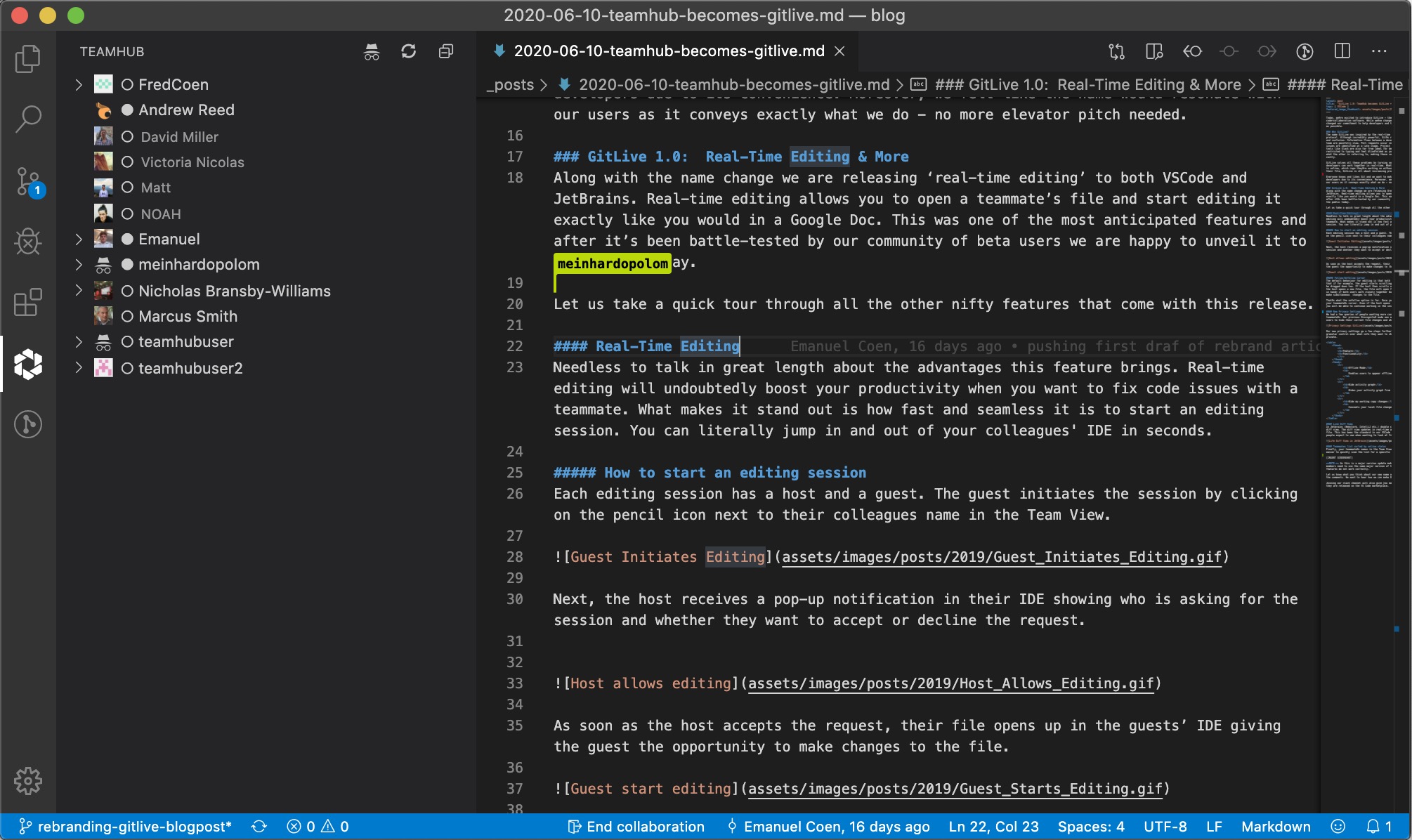
Comments