GitLive 6.0 adds our real-time editing feature after being battle-tested by our community of beta users. It has by far been one of the most anticipated features allowing you to open a teammate’s file and start editing it exactly as you would in a Google Doc independently of the IDE you are using. Furthermore, GitLive 6.0 is adding Azure DevOps cloud to our family of supported repository hosting services. A full blog post dedicated to each of these major updates will be released shortly. Additional new features of this release include:
Privacy Settings
We had a few queries of people wanting more control over what data is shared with their teammates. Our previous ‘incognito’ mode was the first step in that direction by allowing users to hide their current file changes and what they’re working on.
| JetBrains | VS Code |
|---|---|
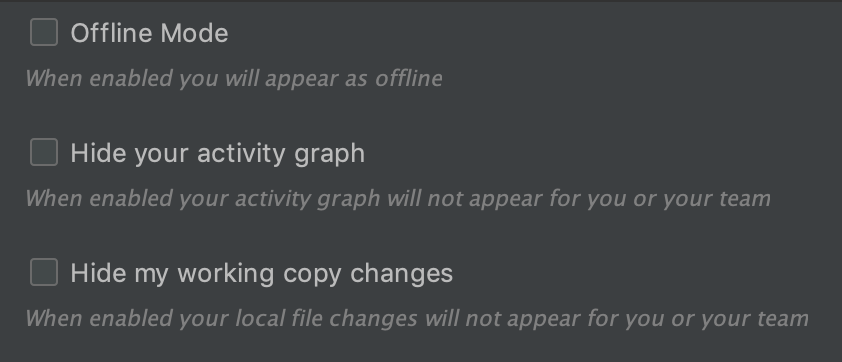
|
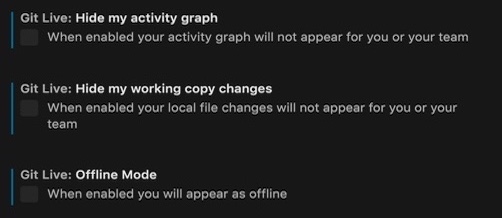
|
Our new privacy settings go a few steps further in that regard by giving users more granular control over what info users want to continuously share or prefer to share only when needed, for instance when discussing a piece of unpushed code in a user’s local working copy. In VS Code and JetBrains IDEs open settings by selecitng the Settings button within your GitLive window.
| Feature | Functionality |
|---|---|
| Offline Mode | When enabled you will appear as offline |
| Hide activity graph | When enabled your activity graph will not appear for you or your team |
| Hide my working copy changes | When enabled your local file changes will not appear for you or your team |
Inline Diff View
In JetBrains IDEs clicking a teammate’s file will now open a diff view inline. The diff view updates as your teammate is making changes to the file.
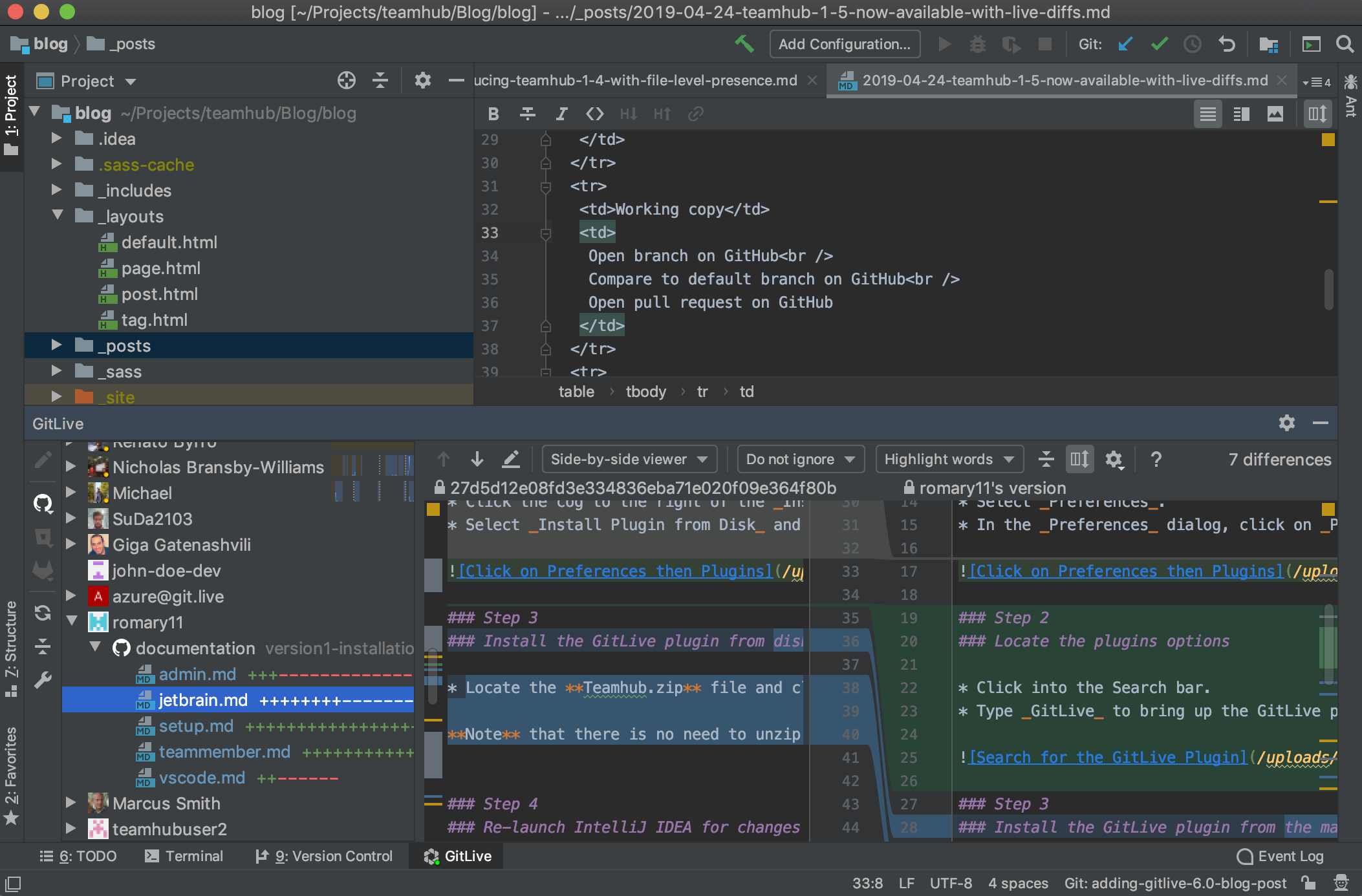
Switching between repository hosting service accounts
In VS Code and JetBrains IDEs you can now easily manage which repository hosting accounts are associated with your GitLive user. In JetBrains IDEs, use the “+” and “-“ icons under the GitLive tab within the Preferences window to add and remove repository hosting service accounts you are signed in with. In VS Code select the “User” icon within the Gitlive window to add and remove repository hosting service accounts you are signed in with.
| JetBrains | VS Code |
|---|---|

|
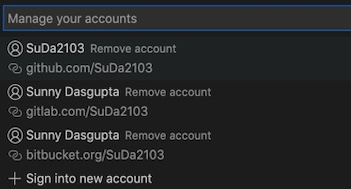
|
Teammates list sorted by online status
Finally, your teammate’s names in the Team View are now sorted by online status. This makes it more convenient for large teams to locate their active teammates and collaborate.
| JetBrains | VS Code |
|---|---|
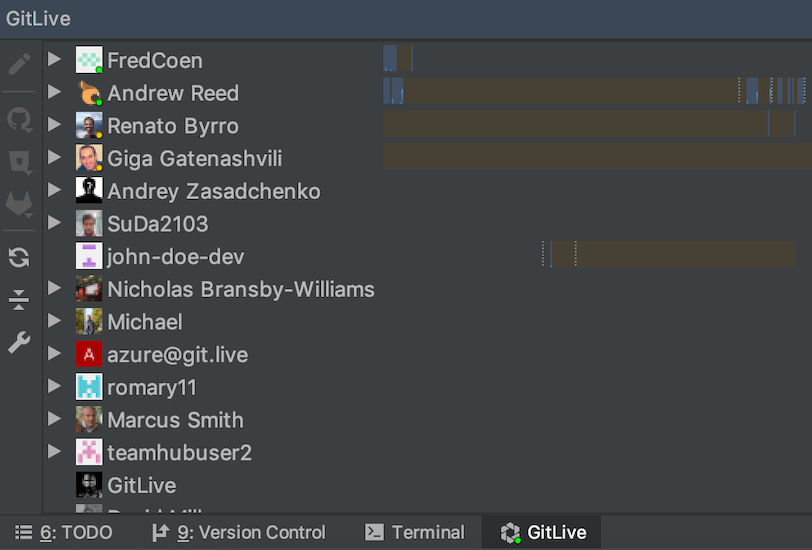
|
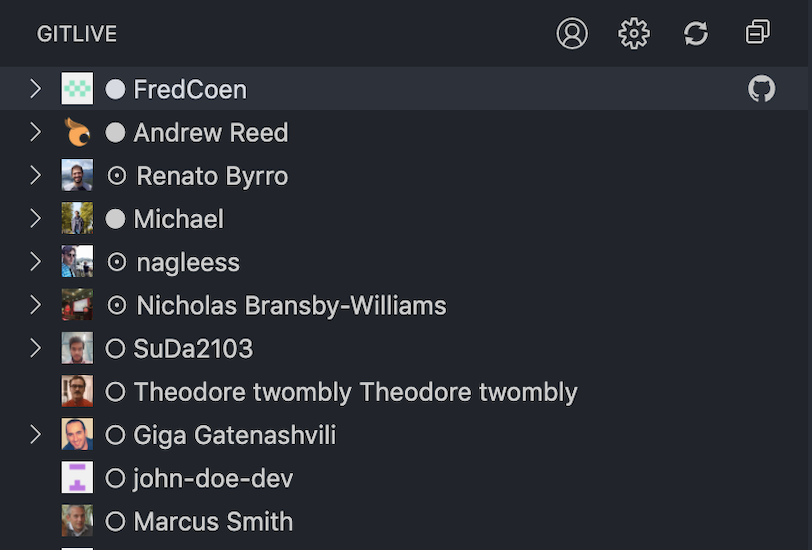
|
NOTE: As this is a major version update make sure your whole team upgrades, all team members need to use the same major version of the plugin otherwise you may find some features that do not work correctly.
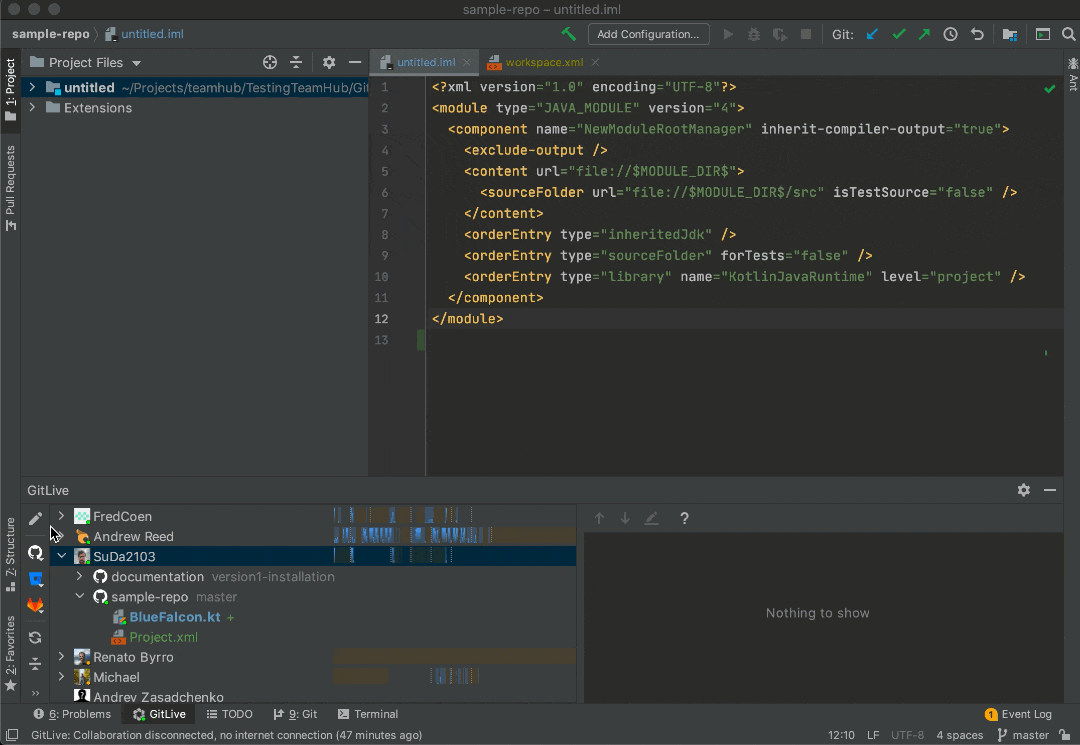
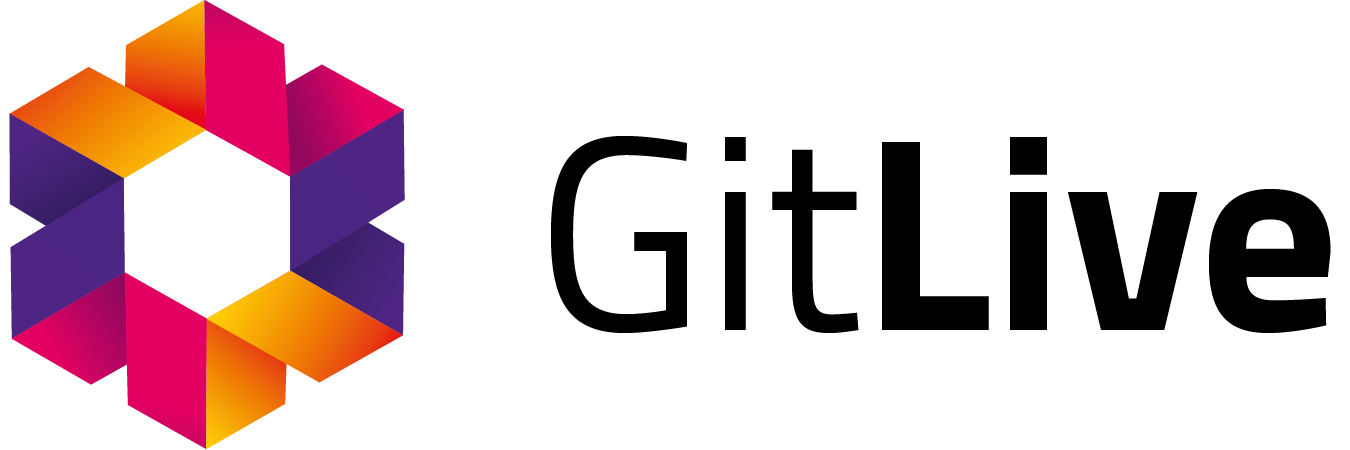

Comments