GitLive 19.0: View and open pull requests, ignore branches until their next commit, and more
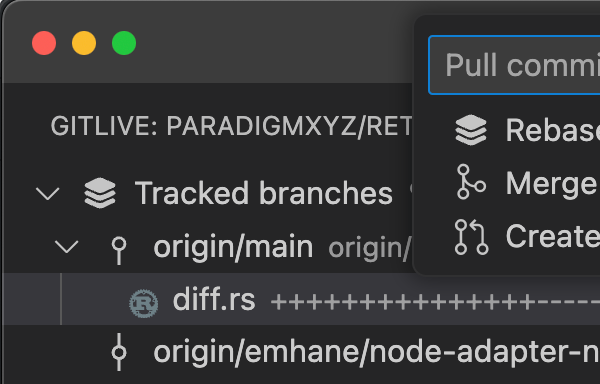
Pull requests from GitHub, Bitbucket, Azure DevOps and GitLab merge requests are now fully integrated into GitLive’s user interface.
A collection of 9 posts
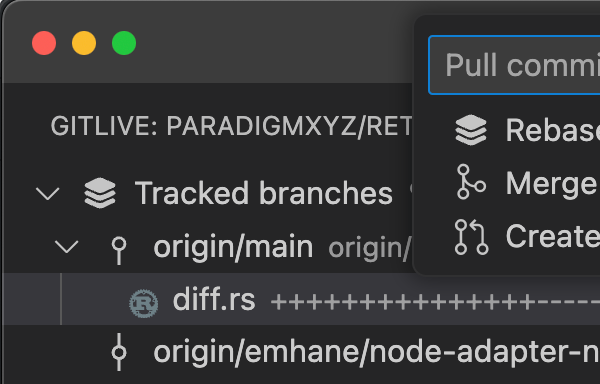
Pull requests from GitHub, Bitbucket, Azure DevOps and GitLab merge requests are now fully integrated into GitLive’s user interface.
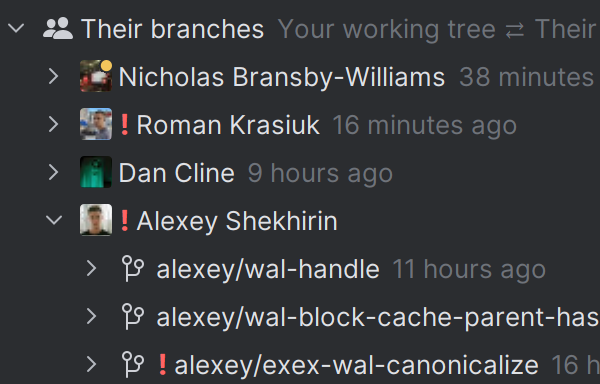
Eliminate the stress of merge conflicts and check if the changes you are making on your own branch conflict with any other branch, anytime, directly in your IDE.
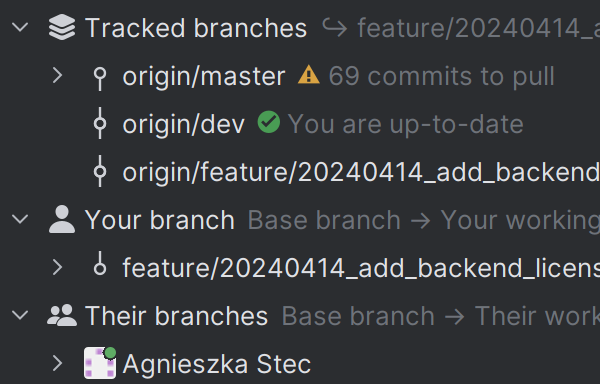
Quickly review the live state of your repository with a glance of the upgraded Repository View, now split into three easy to understand sections.

A huge amount of under-the-hood enhancements have been made to GitLive 17.0 to make GitLive more secure, performant and robust than ever! These improvements lay the foundation for several exciting new features now and in the near future.
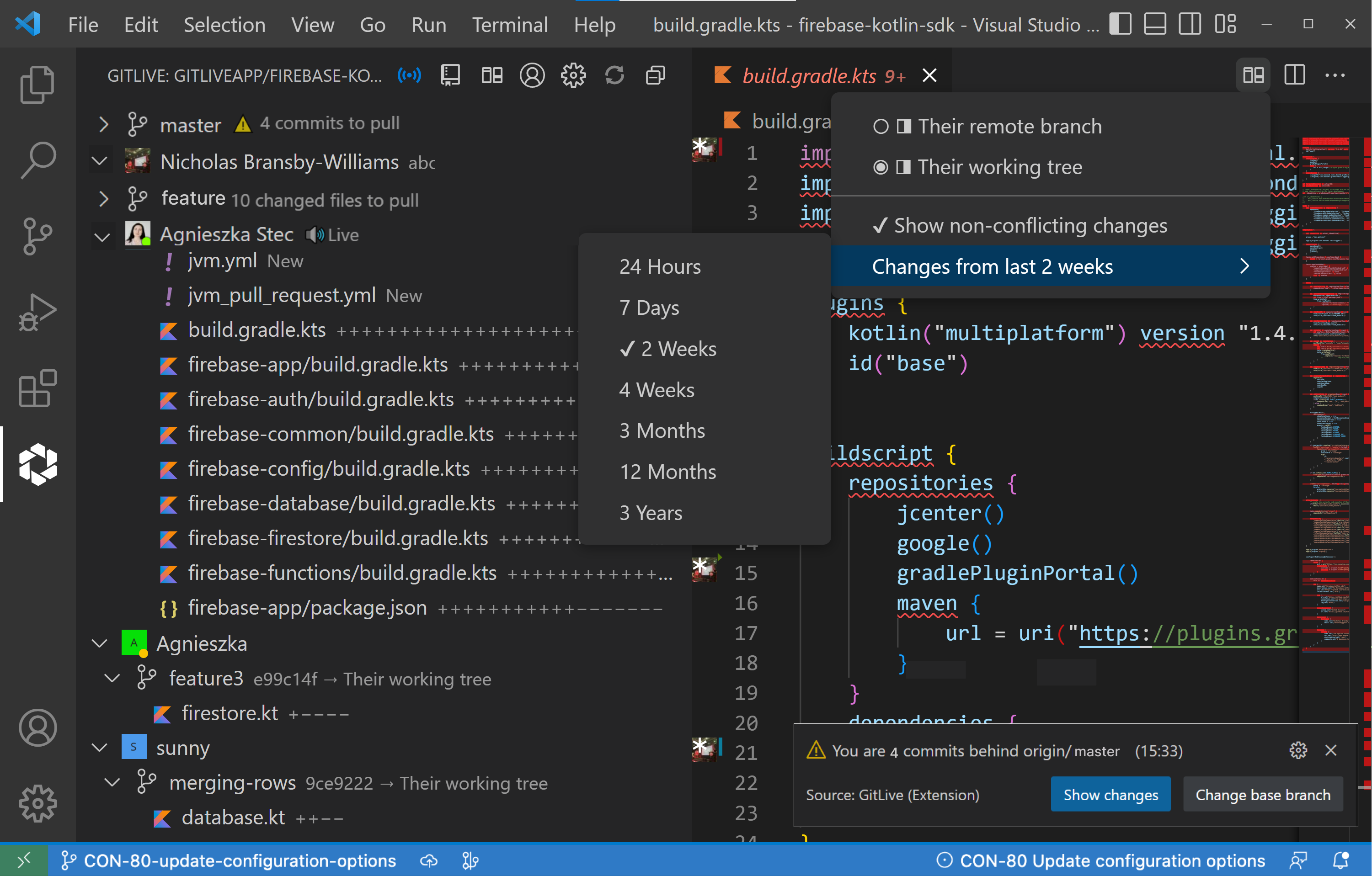
GitLive 16.1 has arrived! This update consists mostly of features requested by our users, your feedback is invaluable so please keep sending it. Here are the new features and noteworthy improvements:
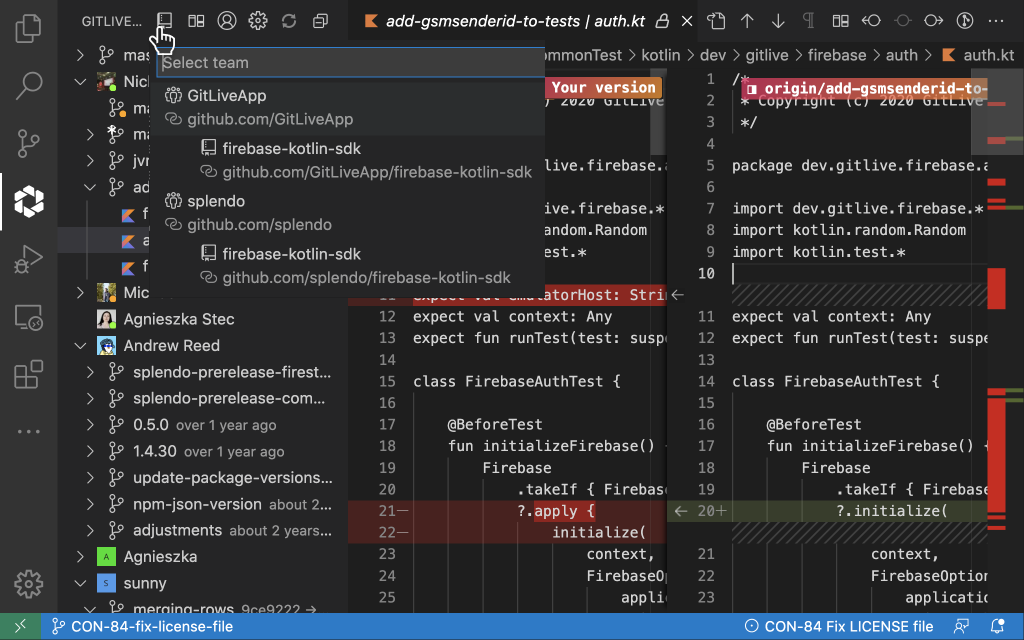
Get the ultimate perspective on all the work in progress in your repository and how it compares or possibly conflicts with the changes you are making on your own branch with the new repository view.
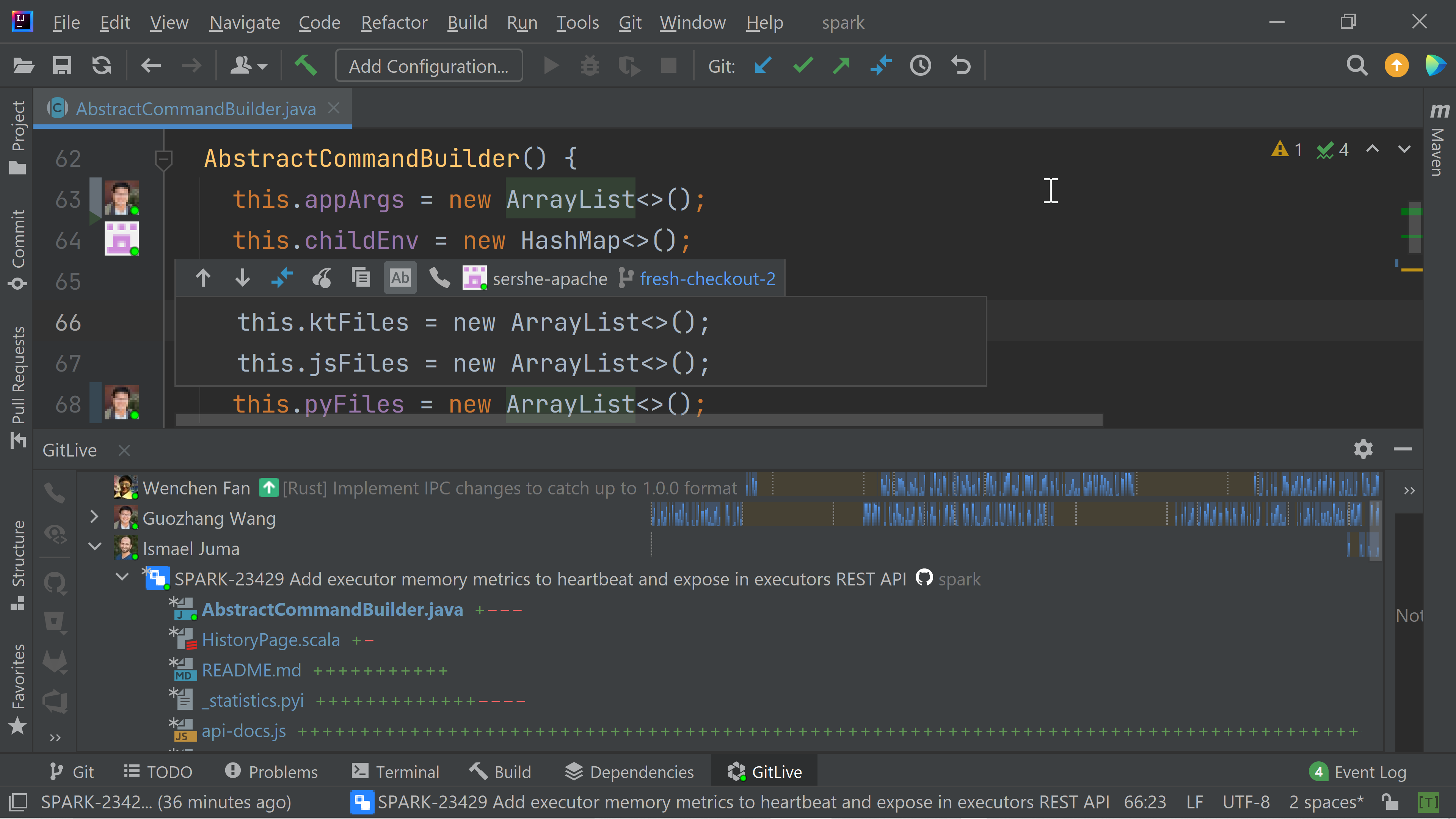
Building on the support for pushed changes in our previous release, changes across all branches now show in the team tree and via the change markers in the gutter of the editor for any Git repository completely offline!
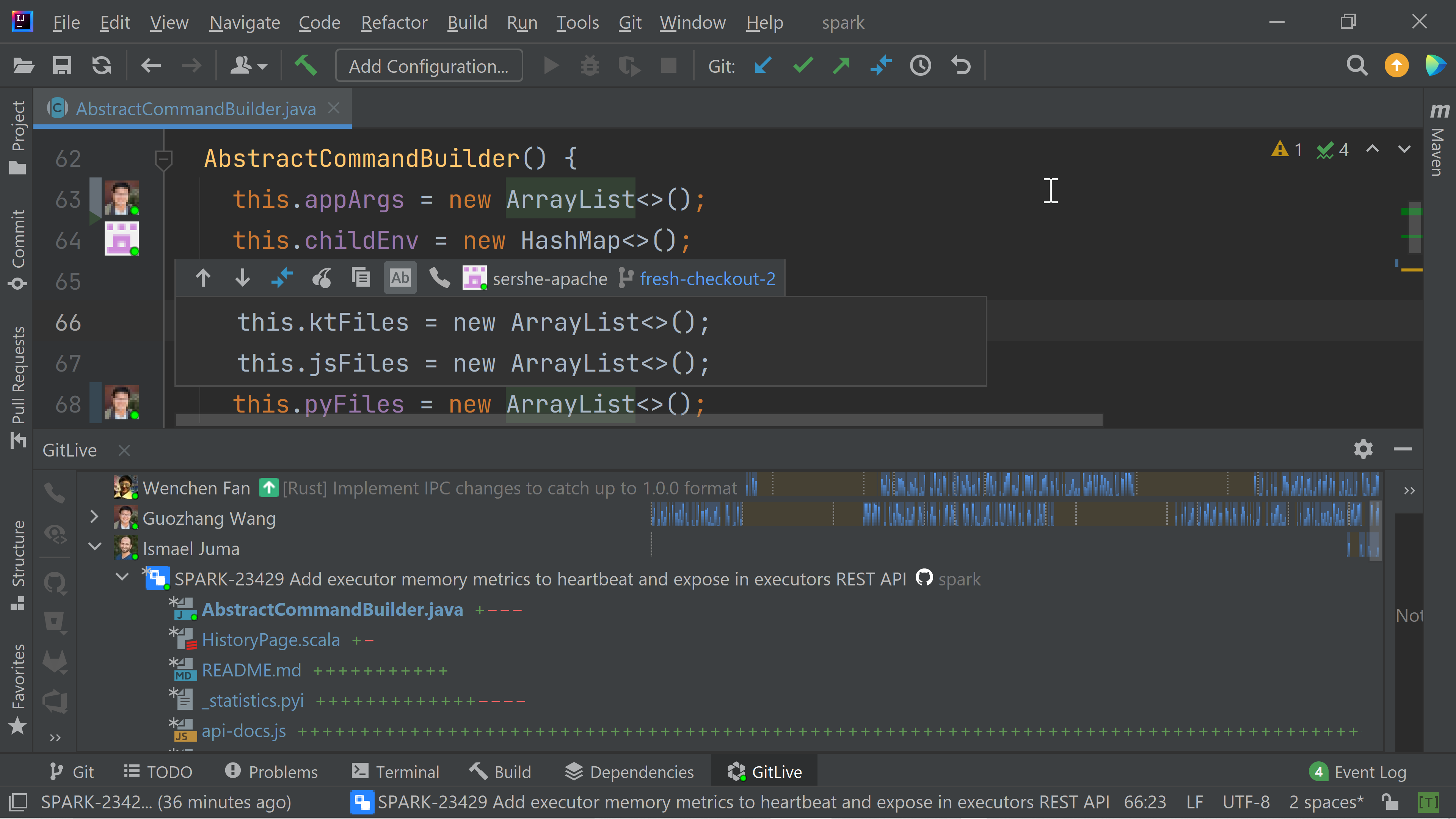
We are always working on improving our product and would like our users to take an active part in shaping the future of GitLive. That’s why we are introducing an Early Access Program for the teams that use JetBrains IDEs...
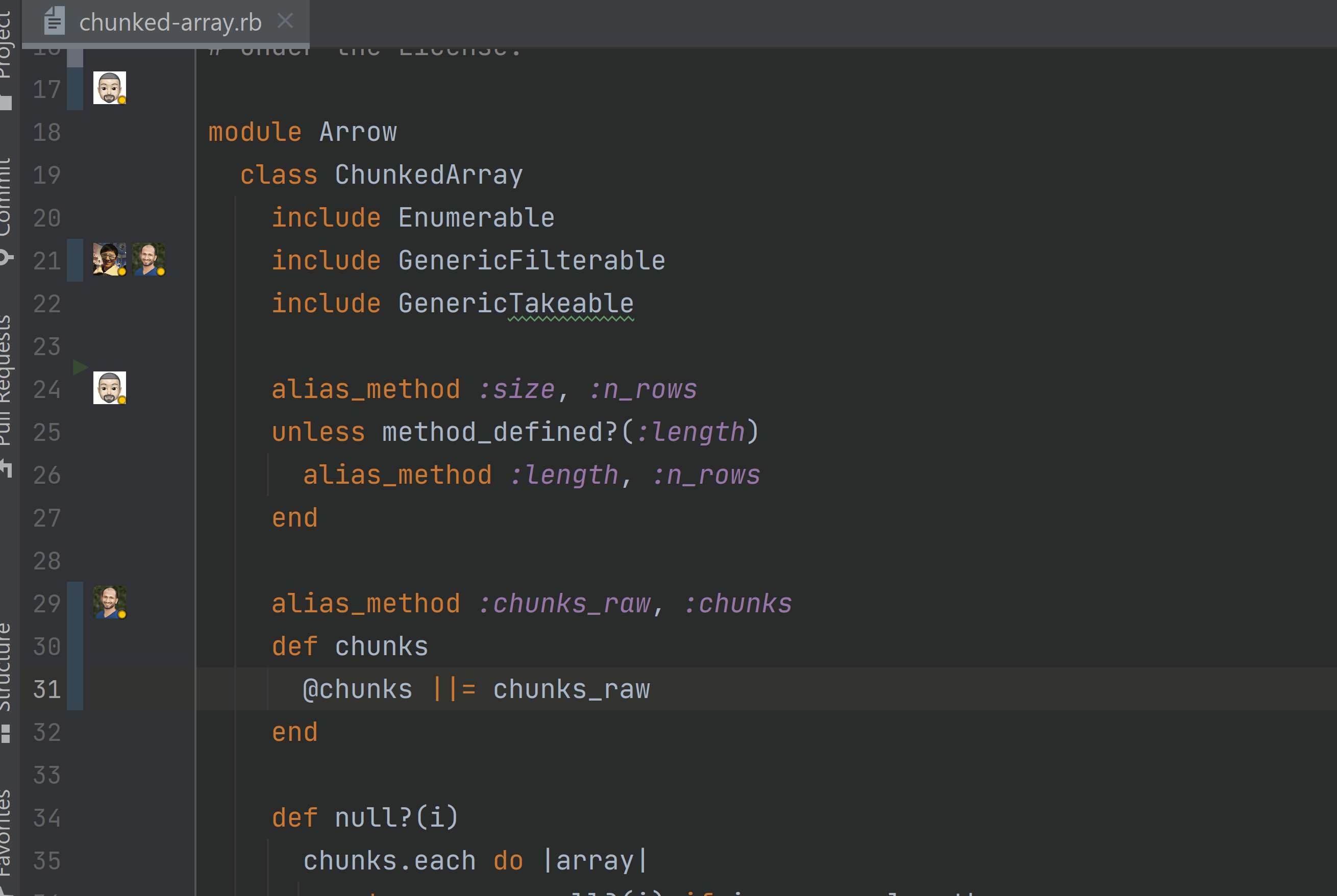
With our latest release, you can see your teammates’ changes to a file in the gutter of your editor and get notified of conflicts as soon as they occur even across branches and uncommitted changes!